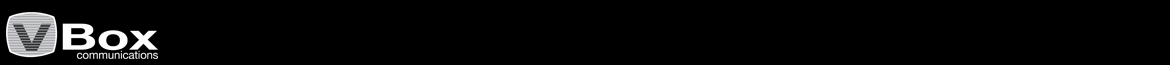| Videos | Hardware | Software | Channels | EPG support | |
Youtube Help videos from the community and VBox |
||
| Details | Video | |
| VBox quick setup for NZ and AUS (Manual using your browser, not the APP) | https://youtu.be/zdtG9X8Z3HY | |
| VBox On Youtube | https://www.youtube.com/channel/UCffljNeXAB5R7ee9SyOCjWQ | |
Hardware Specific advice(Details on best hardware for best performance) |
||
| Details | URL | |
Recommended USB drives |
http://vboxcomm.com.au/recomendedhw.html | |
Recomended TV boxes |
http://vboxcomm.com.au/recomendedhw.html | |
Recomended WIFI routers (with and without internet) |
http://vboxcomm.com.au/recomendedhw.html | |
Recomended Smart TV's |
http://vboxcomm.com.au/recomendedhw.html | |
Caravan and Campervan setups |
http://vboxcomm.com.au/campervan.html | |
Firmware Specific updates that have been directly tested by us |
||
Known router issues |
||
Netgear - False positives are seen during setup and Netgear armour is set to on. |
||
All - Failure to find Vbox on network. |
||
All - Overload, instability, and freezing. |
||
Software Specific advice that have been directly tested by usMore apps have been reported to work, but those listed are the ones we have tested and have no doubts about.(Note, users should make sure they have updated to the latest OS and updated the video drivers on their device) |
||
| Details | URL | |
VBox Android 41XX Plex Support |
 |
|
Browser Support |
 |
|
Kodi |
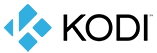 |
|
Plex |
 |
|
MrMc (Kodi fork) |
 |
|
VBox Apps |
    |
|
DLNA NOTE: Plex support must be disabled for DLNA to work. Go to Streaming --> IPTV --> un-check Enable Plex |
  and more and more |
|
Android |
  and more and more |
|
Windows |
 and more and more |
|
OSX |
 and more and more |
|
Linux |
 and more and more |
|
XBox one and Play Station 4 and newer |
DLNA Media Player app |
|
SmartTV |
Panasonic Viera, Samsung SmartTV, LG SmartTV, Sony SmartTV, Philips SmartTV, and more Make sure they carry the |
|
Available channels(Details on available TV channels for Sat and Terrestrial) |
||
| Details | URL | |
VBox Satellite users |
http://vboxcomm.com.au/channels.htm | |
VBox Terrestrial users |
http://vboxcomm.com.au/channels.htm | |
EPG program guides and XML conversions(XML conversions are provided for convenience of customers who live in areas where the live data EPG has errors due to string, or other formatting inconstancies created by lack of freeview standards (Te Aroha transmitter in NZ for example). We do not guarantee, warrant, or provide support for the contents or reliability of the data - this data is provided by Freeview and the television networks) |
||
| Australia | URL | Updated |
| Freeview Australia | http://www.freeview.com.au/tv-guide/ | Daily |
| Freeview Australia XML conversion to Plex - by OZtivo - community driven Aggregate data is subject to copyright by freeviewAU and associated channel providers |
http://www.xmltv.net/ | Daily |
| New Zealand | URL | Updated |
| Freeview New Zealand | http://www.freeviewnz.tv/tvguide/whats-on/ | Daily |
| New Zealand Freeview XML conversion for MRMC If you are finding your app crashes with the full EPG below, use this one. Note that Bravo Plus 1 and channel icons are not present. |
http://fview.vboxcomm.com.au/freeviewnz.xml | Hourly |
| New Zealand Freeview XML conversion for Plex Us this specifically for Plex. Install the XML on both the VBox and Plex server. When selecting Plex choose United Kingdom as the country, then specify the XML file manually (link at the top of the postcode page) when asked for the post code. |
http://fview.vboxcomm.com.au/fviewnzplex.xml | Hourly |
| New Zealand Freeview XML conversion for Other | http://fview.vboxcomm.com.au/fviewnzfull.xml | Hourly |
| Note: Daily updates are done at midnight and hourly updates are done at the top of the hour, so you should set your systems to update 1/4 past the hour or later.
Aggregate data is subject to copyright by freeviewNZ and associated channel providers |
||
| Videos | Hardware | Software | Channels | EPG support | | ||
| For AU and NZ customer support, contact us at support@adonistechnology.lgrtech.com |