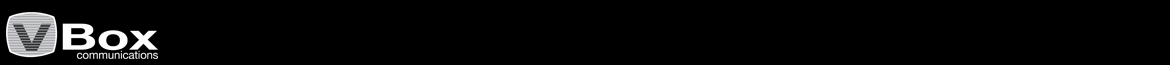Make long trips easy |
Let everyone watch their favorite showand stop the fight over the TV while on the road!With VBox you can watch live TV on any device. Kids can watch their favorite show on their phone or ipad. Partners can see favorite shows while sitting in the passenger seat and you can record the footy while keeping your travel schedule. The VBox works with Smart TV, iPad, iPhone, Android tablet and smart-phone, Android box, Mac, PC, Smart TV or TV connected to a Kodi player, media streamer, game console and more.
|
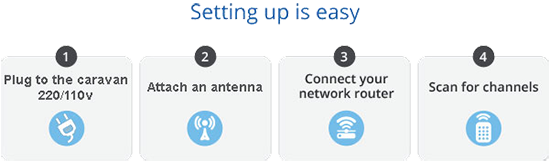 |
|
||||
|
|
||||
CLICK HERE TO GET YOURS TODAY! |
|||||
Minimum System Requirements
|
|||||